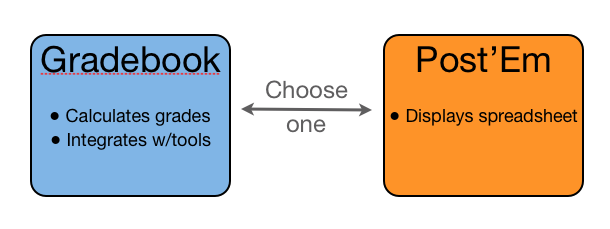Sakai Tutorials
Grading ToolsThere are two tools that allow scores and grades to be securely and privately reported to individual students: PostEm and the Gradebook. If you already use Excel or another spreadsheet program to record and calculate grades and simply want to distribute these grades to students, PostEm will allow you to simply upload grades from .csv file. PostEm also affords the greatest flexibility in data formatting: numeric, letter, and even text comments. If you have used the Blackboard Grade Center to calculate weighted grades, you will find that Sakai's Gradebook has most of the functionality you've come to expect, in a more-streamlined interface. Dropping the lowest (or highest) grades and displaying H,P,L final letter grades are now available in the Sakai Gradebook. Other particular grading calculations, such as awarding extra credit, will need to be made in Excel or another spreadsheet program and imported back into the Gradebook.
First, you will need to determine whether either tool will meet your grading needs. If you choose to use one (we recommend you only use one), see the list of related resources at the bottom of the page to find addition help with common grading tasks. This video provides an overview of
Key concepts
Related resourcesGradebook
PostEm |